Learn how to track down unsuspecting air-to-air pilots purely by making use of the map screen.
 The map screen is a powerful tool especially in the hands of the air soloist.
The map screen is a powerful tool especially in the hands of the air soloist.
On the face the map screen lets us interpret the state the battlefield is in. Pinpointing safe zones and hot zones are merely the bare basics though. Tracking down pilots or spooring those well-hidden ammo sunderers is the real deal.
This is where you can find the enemy activity map filter:

The enemy activity filter works exceptionally well on Lattice-enabled continents on which the frontline logic is even stricter and ghost-capping impossible. On those continents, then, it is especially nonsensical for ground units to stay at hexagons they cannot currently capture. Thus, with the filter enabled, whenever you see remote territory light up in places where there is no logical reason for a ground unit to be located at, you can be fairly certain that you are onto an aircraft’s tracks.
Sometimes you may just end up finding a stray infiltrator, newbie, or play group gone wild. That is bad luck indeed! Sometimes you may find the one or the other ammo sunderer on the map which may have been hidden there by an air outfit as a resupply point for their aircraft. But more often than not those red zones give away the presence of pilots who are looking for unsuspecting ESFs deep in enemy territory. And whenever you see a red zone “wandering” on the map from one point to another at a speed no ground unit could keep up with, you can be dead sure that a pilot is patrolling there on the lookout for his next prey.
Let’s take the following Indar map as an example how to go about the tracking process.
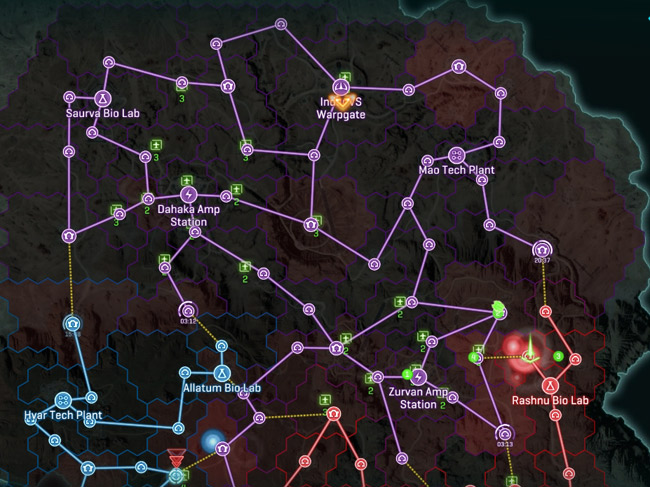
Let’s first exclude all the areas where the main front is at. That is basically the whole south in this example. More interesting to us are the areas closer to our warpgate far off the front. Our current aim is to prey on predators, not to play support on the frontline.
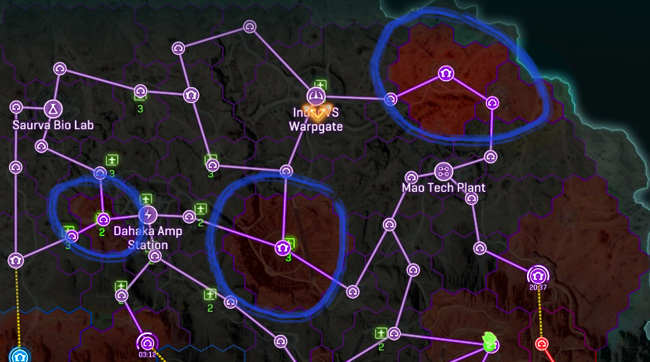
For better illustration, I have oversaturated the reds and highlighted the interesting areas with a blue-colored marker.
The map state could be interpreted in the following:
- Left zone: slight activity. Could be almost anything, from an ammo sunderer to abandoned armor to a stray ESF. Interesting place to check out for sure.
- Middle zone: Impact Site is known for pilots to hang out at. Only slight activity and close to the warpgate. Air squads or air soloists to be expected here.
- Upper-right zones: dangerously large enemy presence for a hex so far apart from the actual front line. Possibly an air squad at work or an outfit harassing the warpgate. Better approach with caution.
I hope this quick guide helped you raise your situational awareness a bit. As a final pointer, if you are ever uncertain where the next friendly zerg is located at, enable the ally activity filter on the map screen and head to the territories that are ever so slightly tinged in blue.
Happy preying!
—Leonard